Resources and materials for Ferguson Library’s online technology classes.
Join the classes at https://www.youtube.com/c/thefergusonlibrary
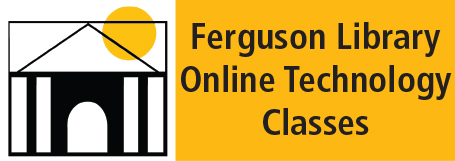
Class Materials
Learn Basic features of Microsoft Word. Mouse and keyboard skills required.
Links:
A more advanced class for those already familiar with Microsoft Word basics.
Links:
(Right-click, Select Save Link As and save it to your computer)
(Left-click the link to open it in a new tab, left-click once on an image to load it in your browser, right-click on the image and choose Save Image As to download, use the Back button to go back and download the next image)
Learn how to use features such as outlining, managing long documents, and working collaboratively with other people.
Links:
Click here to access the Google Doc Practice document for Advanced Microsoft Word
Learn how to name worksheets, enter data, and write formulas. Must be familiar with Windows.
Links:
Designed for those who know how to set up a basic spreadsheet and perform simple calculations and wish to expand that knowledge with keyboard shortcuts, templates, and conditional formatting. Must be familiar with basic Excel, keyboard, and Windows
Links:
Design slide shows and learn how to insert images and graphs. Must be familiar with Windows.
Links:
(Left-click the link to open it in a new tab, left-click once on an image to load it in your browser, right-click on the image and choose Save Image As to download, use the Back button to go back and download the next image)
Take your PowerPoint skills further by learning how to use transitions and animations to make your presentations really pop. Learn how to use the Presenter View to your best advantage.
Links:
The different parts of Microsoft’s Office Suite are useful on their own, but they can be even more powerful when used together. Learn how to combine Excel, Word, and PowerPoint to be more productive.
Links:
Learn how to build a website using the foundational tools of the World Wide Web.
Please download Notepad++ to use as an HTML editor during this class.
Links:
(Files are in a zipped archive. Please download and open the archive to access the files)
Covering the basics of non-linear video editing using freely available software. Learn to cut and merge video files and apply visual and audio effects.
This class will be using the free Lightworks video editing software – available for Windows, Mac, and Linux. To follow along with the exercises please create an account and download Lightworks from their site.
Links:
The pandemic continues to keep us far from each other. Discover the variety of ways to stay connected with your friends and loved ones from video chatting to playing games and watching movies.
Links:
Discover how you can learn and level-up your skills using tools and resources from The Ferguson Library. You will hear about free online learning platforms and find the best ones for what you want to learn.
Links:
Learn the ins and outs of livestreaming and broadcasting online using the free OBS software. This class will teach what equipment you should have, the basics of setting up OBS, and what you need to know about the different online platforms.
To follow along with the exercises, please download OBS Studio from https://obsproject.com/
Links:
(Download the zip file and decompress it to access the files)
Learn how to record video and digital content, like tutorials and lectures, using the free OBS software. This class will teach what equipment you should have and the basics of setting up OBS for recording.
To follow along with the exercises, please download OBS Studio from https://obsproject.com/
Links:
Upcoming Classes
The Harvard-Smithsonian Center for Astrophysics presents an opportunity to learn more about robotic telescopes, astrophotography, image analysis, space exploration and science/STEM careers.
The Harvard-Smithsonian Center for Astrophysics presents an opportunity to learn more about robotic telescopes, astrophotography, image analysis, space exploration and science/STEM careers.
The more time you spend online, the harder it is to protect your privacy, but it's not impossible. This class will give you an assortment of tools to keep you safer while you navigate the internet.
The Harvard-Smithsonian Center for Astrophysics presents an opportunity to learn more about robotic telescopes, astrophotography, image analysis, space exploration and science/STEM careers.
The Harvard-Smithsonian Center for Astrophysics presents an opportunity to learn more about robotic telescopes, astrophotography, image analysis, space exploration and science/STEM careers.
A beginners guide to writing an effective resume to land a summer job.
Grades 8 to 12.
Registration appreciated.
Disclaimer(s)
Friends-Sponsored
This program is sponsored by the Friends of the Ferguson Library.