Introduction
Accessibility metadata facilitates informed decisions about the usability of an EPUB publication. This chapter provides a high-level overview of how accessibility metadata helps librarians curate more accessible EPUBs as well as helps library patrons decide if an EPUB will meet their individual accessibility needs.
There are three main ways to get this metadata. It can be found:
- inside the EPUB
- in an external ONIX record for it
- in a MARC record that can be created manually by a librarian or derived from one of the first two options.
There are three main buckets of accessibility metadata:
- accessibility features and potential hazards
- how the book can be read, i.e., as text, with visuals, as audio, or any combination therein
- whether the book conforms to an accessibility specification, and if so at what level, and who certified it
Accessibility Features and Hazards–What’s in This Book?
Accessibility Features enhance the accessibility of the EPUB. These can be tangible, such as page numbers or a table of contents with links that jump to sections of the book. Semantic markup is another accessibility feature. It labels the parts of a book, such as the table of contents, the chapters, and the index, so that screen reader software can identify them. Then the person reading the book can navigate book parts, chapters, heading, etc. Done correctly, semantic markup empowers a proficient screen reader user to navigate the book and have it read aloud in an efficient and effective manner. If done incorrectly, the book may be read out of order and some parts not read at all. Knowing whether a book has accessibility features is critical for a reader who needs them. Knowing whether they work correctly will be covered under Conformance and Certification.
I am taking calculus at school, but the school textbook is not accessible. I need an Introduction to Calculus text that has the equations formatted so I can study each part separately. Images of equations don’t help. If I already knew calculus and just wanted to review it, I might get by with text descriptions, but, since I am learning it for the first time, I really need to interact with the equations and not just hear descriptions. The equations must be true math and not just images.
The accessibility feature I need is MathML. The feature describedMath would be a bonus.
Here are the top ten most common and useful accessibilityFeature’s:
- alternativeText—Alternative text describes visual content
- describedMath—Text descriptions of math equations are included, whether in the alt attribute for image-based equations, using the alttext attribute for MathML equations, or by other means.
- displayTransformability—Display properties are controllable by the user. This property can be set, for example, if custom CSS style sheets can be applied to the content to control the appearance. It can also be used to indicate that styling in document formats like Word and PDF can be modified.
- longDescription—Descriptions are provided for image-based visual content and/or complex structures such as tables, mathematics, diagrams, and charts.
- MathML—Indicates that mathematical equations and formulas are encoded in MathML.
- printPageNumbers—The work includes equivalent print page numbers. This setting is most commonly used with ebooks for which there is a print equivalent.
- readingOrder—The reading order of the content is clearly defined in the markup (e.g., figures, sidebars and other secondary content has been marked up to allow it to be skipped automatically and/or manually escaped from.)
- structuralNavigation—The use of headings in the work fully and accurately reflects the document hierarchy, allowing navigation by assistive technologies.
- tableOfContents—The work includes a table of contents that provides links to the major sections of the content.
Accessibility Hazards
Most books do not contain accessibility hazards, unless they include embedded video or audio. If they do, it could be important if there are loud sound effects or motion simulations that could cause a reader to become nauseous upon viewing them.
Usually when reading I don’t have a problem with my epilepsy, however when there are video clips I either don’t play them or have someone preview them to ensure there are no strobe effects that could trigger a seizure.
I would love to take control myself and search the accessibilityHazard’s to see if “flashing”, “noFlashingHazard” or “none” are present in the metadata. If “flashing” is present I would then look to the accessibilitySummary to see if it goes into detail about where the flashing hazard is, so I can skip that video entirely or the specific portion that contains the flashing hazard.
If there are no hazards within the EPUB, its accessibilityHazard property has the value of “none,” or one of three specific values: “noFlashingHazard,” “noMotionSimulationHazard, ” or “noSoundHazard.”
If there is a hazard, it will be present in the accessibilityHazard metadata:
- flashing—Indicates that the resource presents a flashing hazard for photosensitive persons.
- motionSimulation—indicates that the resource contains instances of motion simulation that may affect some individuals.
- sound—Indicates that the resource contains sounds that may affect some individuals.
A publisher may also choose to report an accessibilityHazard of “unknown” if are unsure whether their EPUB contains any.
Access Modes - How Can This Book be Read?
The accessMode property describes the ways information is encoded in the resource, where information is defined as any content that contributes to understanding of it. Access modes do not tell the reader if all the specified modes are necessary to understand the information, or if only one or more modes is necessary. For example, if a book has audio content, the ability to read the text content may be sufficient if a transcript is provided. The accessModeSufficient metadata property is designed to fill this gap of understanding the combinations of modes necessary to fully comprehend the content.
The three most common values for accessMode are:
- auditory—indicates that the resource contains information encoded in auditory form
- textual—indicates that the resource contains information encoded in as text
- visual—indicates that the resource contains information encoded in images
The accessModeSufficent property is a list of single or combined accessModes that are sufficient to understand the content of a resource. For example, a book with text and visual content will require an individual to read text and view images. If all the images are described sufficiently, then the accessModeSufficient of “textual” indicates this. The book can then be described as “Screen Reader Friendly,” meaning that a screen reader will provide everything someone needs to fully access and comprehend everything in it.
The most common accessModeSufficient combinations are:
- auditory—By itself, indicates that auditory perception is necessary to consume the information, e.g., an audiobook.
- textual—By itself, indicates that the ability to read text is necessary to consume the information. Note that reading textual content does not require visual perception, as visual content would be described with a text equivalent. Also, the visual form of the text itself on the pages can be accessed with assistive technology and either read aloud with Text to Speech or sent to a braille display which can read by touch, e.g., a trade book, or a book that has both text and other media, but all other media has a text-based equivalent.
- visual—By itself, indicates that visual perception is necessary to consume the information, e.g., a children’s picture book.
- visual,textual – A book that has both text and content images (e.g., a STEM textbook). Note: if all content images also contain a sufficient textual description then in addition to “visual,textual”, “textual” would be another accessModeSufficient option within the metadata.
Conformance and Certification—Is this book truly accessible?
conformsTo Metadata Property
Of all the accessibility metadata, this set of metadata is by far the most important as it indicates how accessible a book truly is, who certified this, and if they have any accessibility credentials to back up this claim. Anyone can say an EPUB is accessible but having a reputable third party say a specific book is accessible carries a more weight and is what you should be looking for. For example, would you trust the manufacturer that wants to sell you a car that they say received a 100% crash test rating, or would you rather an independent third party tell you they tested the vehicle, and it did in fact receive a perfect score.
conformsTo tells you what WCAG level of conformance and which accessibility specification it has met. The version of the EPUB will determine what this metadata looks like. This will change for the better in the next version of EPUB 3.3. EPUB 3.2 files had the option of including a conformsTo as a URL pointing to a specific location in the original IDPF specification, which told you that the publication met the Accessibility 1.0 EPUB specification and at what WCAG 2.0 level i.e., either A, AA, or AAA.
This will be improved in EPUB 3.3, which is due out in 2023. The URL pointing to the relevant specification will be replaced by a simple readable string that contains three pieces of information: which WCAG version, the WCAG level achieved, and which EPUB Accessibility specifications were met.
Old conformance statement: http://www.idpf.org/EPUB/a11y/accessibility-20170105.html#wcag-aa
New conformance statement: EPUB Accessibility 1.1 - WCAG 2.1 Level AA
Note: It is important to point out here that in ONIX 3.0 code list 196 value 02 refers to WCAG-A as defined by EPUB Accessibility Spec 1.0, and value 03 revers to WCAG-AA. There is currently no way to refer to a newer version of either specification. This is something that is yet to be resolved at the time of this writing.
certifiedBy Metadata Property
If a conformance claim is made using the conformsTo property, who made this claim as defined by certifiedBy as required in the EPUB Accessibility specification. This can be an individual, an organization, a conversion vendor, or even self-certification by the publisher. Having a reputable third party is preferred for giving an unbiased review of the accessibility of the EPUB itself. The value for this property is a freeform text string with the name of who certified this EPUB as conforming to the WCAG and EPUB Accessibility specifications. A fictitious example of a self-certified publisher making this conformance claim would look like conformsTo = “Midnight Star Publishing”
Note: Unfortunately, this information is not captured in the current version of ONIX 3 rev. 8, and therefore can be found only in the EPUB’ OPF file.
certifiersCredential Metadata Property
If the evaluator, i.e., certifiedBy entity has credentials or badges that establish their authority to evaluate content as being accessible and meeting the level of conformance as outlined by the conformsTo property, this information can be expressed in the certifiersCredential property. Having a certifiersCredential gives extra weight to this conformance claim when deciding how much to trust accessibility claims.
Note: Unfortunately, this information is not captured in the current version of ONIX 3 rev. 8, and therefore can only be found inside the EPUB’s OPF file.
Publishers who join Benetech’s GCA program go through an intense evaluation period during which they submit at least three EPUBs to Benetech for evaluation. Each book goes through a set of automatic and manual checks and a detailed set of reports is returned to the publisher to aid them in remediating the EPUB and the production pipeline that produced it. Once that EPUB passes, then another EPUB from the now-improved production pipeline is examined, usually with better results. This process repeats until three EPUBs pass certification, at which point the publisher can add conformance and certification metadata and credentials to their EPUBs. Yearly reviews are required to maintain this GCA certification, and technical help on making their EPUBs fully accessible is available to all GCA participants.
Here is an example of what this looks like within an EPUB, along with the GCA stamp that publishers can use to promote their books as GCA Certified Accessible.
conformsTo: http://www.idpf.org/EPUB/a11y/accessibility-20170105.html#wcag-aa
certifiedBy: Benetech
certifiersCredential: https://bornaccessible.org/certification/gca-credential/
When the above metadata exists within an EPUB Bookstores and Libraries can also display the GCA Stamp / logo as shown here.

Buy/License Born Accessible Content
Not all digital content is accessible. The problem is, unless you either crack open the files to look at the code within, or try to use the content with assistive technology, it is not easily determined if the content is accessible or not. Two visually identical pages could be literally night and day for a person using a screen reader. One document could read perfectly from top to bottom and be 100% accessible, where the other could either have the content read out of order, or not at all, completely locking out the reader from this material.
Therefore, having access to this accessibility metadata is incredibly important. This gives you the information you need to make an informed decision on which content you buy for your library. Buying or licensing content which is accessible will not only help your disabled patrons but ultimately helps all your readers as semantically rich books can benefit from new features in Reading Systems such as “Read Aloud” for eyes free reading when the reader just wants to listen to the book as they are busy driving or doing chores around the house.
Looking for EPUBs that have been third party certified for example would be an easy way to ensure the content you are curating is accessible to everyone.
Examples of Bookstores Showcasing Accessibility Metadata
In the following screenshots the EPUB entitled “Biology for the AP® Course” is showing the embedded accessibility metadata inside the EPUB to potential customers from two bookstores.
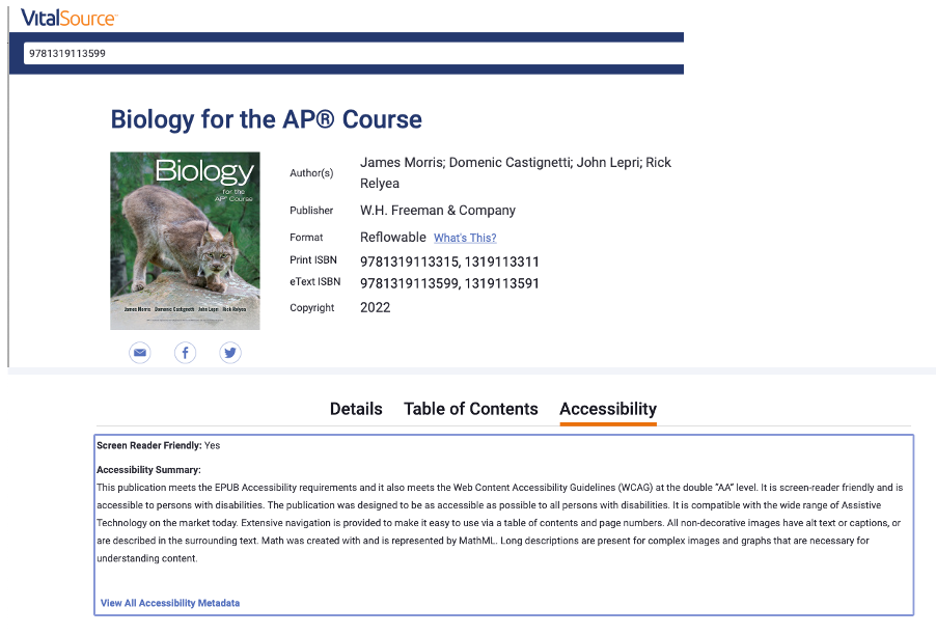
(Clicking on “View All Accessibility Metadata” shows the following figure.)
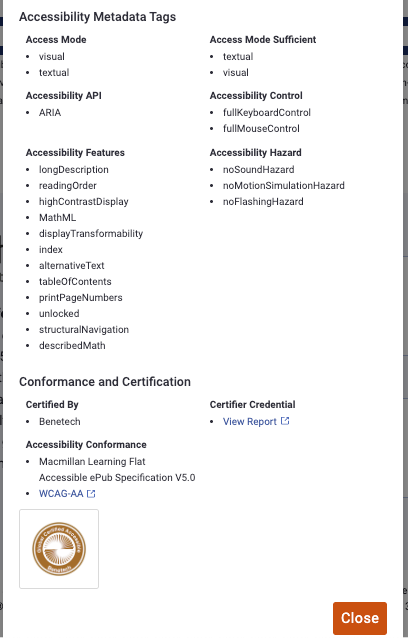
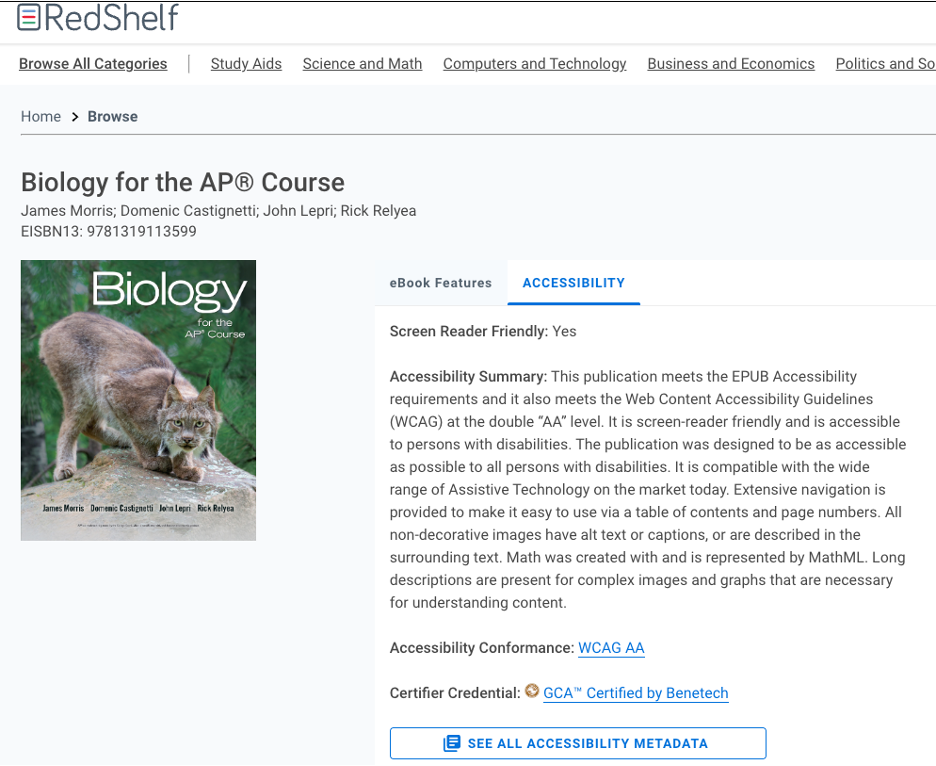
(Clicking on “See All Accessibility Metadata” shows the following figure.)
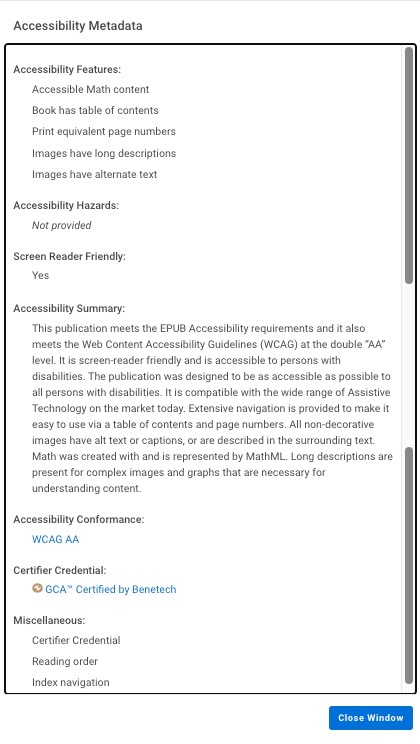
Buying and licensing accessible content for your library is just the first step. Libraries can and should expose existing accessibility metadata and add missing metadata whenever possible. Including accessibility metadata in your library catalogue makes it possible for patrons to find accessible materials independently and makes it easier for librarians to recommend accessible titles to patrons.
The following screenshots show an example of how exposing accessibility metadata can help users discover and borrow accessible resources from your library.
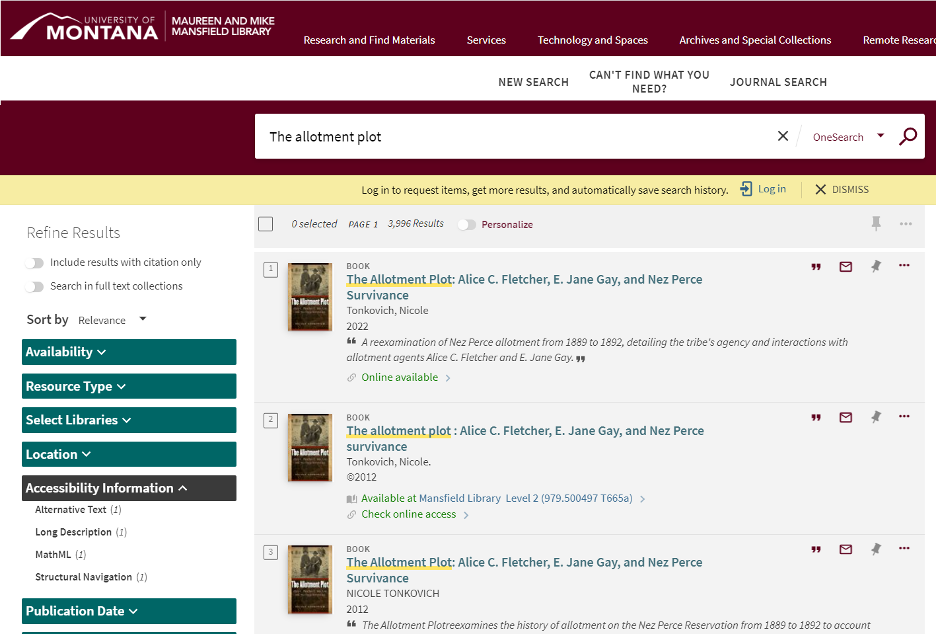
In this example a patron has searched for a specific book. The results list shows that the library owns three versions of the same title. Using the filters in the refine results column, the patron can easily refresh the results, so the screen shows only the version of this title that includes alternative text and structural navigation. Clicking on the title of the book and scrolling down to the details section of the display you can see the accessibility metadata included in the book description.
Scrolling further down we see the early beginnings of displaying the accessibility metadata found within this book.
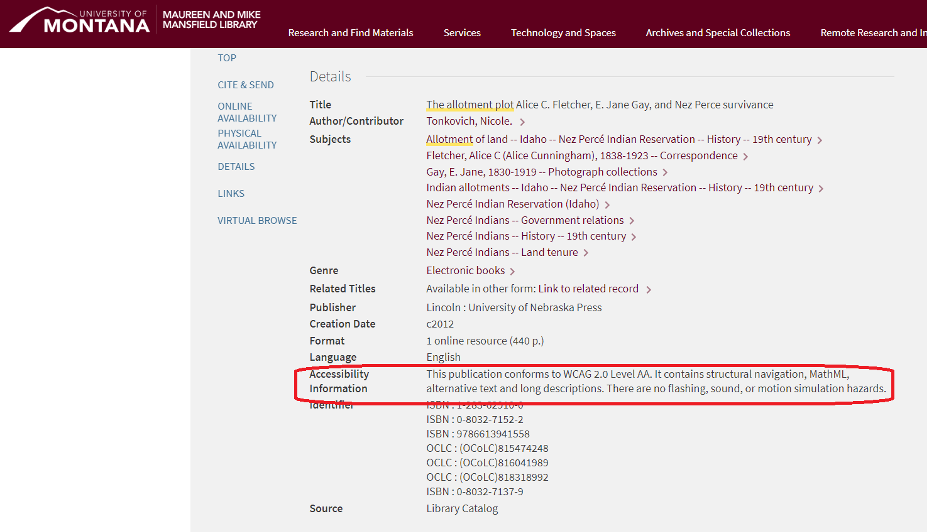
Link to this Library's example of accessibility metadata added to this title.
Recommend Born Accessible Content to Patrons
Knowing which books in your library are accessible is the first step toward being able to recommend them. Since accessibility metadata is relatively new and is slowly being added to EPUBs, we need a plan for new books you will add to your collection and another plan for books already in it.
For new materials, purchasing or licensing content that is accessible would be ideal. Tagging them as accessible by exposing the metadata would simplify making recommendations based on accessibility. Allowing your patrons to search with filters for certified accessible content would be the ultimate solution. At the very least displaying accessibility metadata as part of the information patrons see in your ILS would show them which books are accessible. They could also have the designation of being highly recommended to the reader.
Work is currently being done in the W3C (World Wide Web Consortium) on how to display this very technical metadata for Libraries and Bookstores. The VitalSource and RedShelf examples provided in this chapter were templated from the technical document “Display Techniques for EPUB Accessibility Metadata 1.0”.
For libraries with ILSs that are not yet able to display accessibility metadata, an option might be to have a computer running Ace by DAISY, which is a free open source tool that shows any accessibility metadata is inside an EPUB, and also checks to determine how accessible the book really is.
Summary
Accessibility metadata is gaining in popularity and is crucial in selecting materials that everyone who needs assistive technology can read by using the reading systems and assistive technology of their choice. Librarians who select digital materials need to ask if what they are licensing or purchasing is accessible. Purchasing third-party certified EPUBs will ensure that they are accessible. Making accessibility metadata viewable and searchable by patrons should be the goal so they can independently get and choose books based on it.